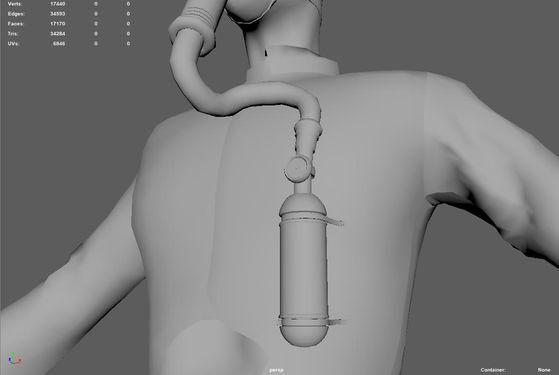Sinister Studios Games

Specimen Character Production
Production on my end began with our game-titled enemy character, Specimen, which I'm currently prioritising so the player has some sort of opposition during gameplay. I'm designing this character according to the requirements of the horror genre, so it will have an uncanny humanoid look to it.
Entry 1 - Silhouette Sculpting & Topology
2nd February 2019

First off, I needed the shape of the character before topologising it, so I imported a base mesh into zBrush so I can make some experimental adjustments to the body shape. I started by making the facial features as creepy as possible by increasing the height of the eyes so they are above the ears, as well as making the temples and cheeks concave. This gives Specimen an overall narrow and ugly look facial wise, which will become more apparent when staring a hole through the player.


Some extra details I've added to the face include bags under the eyes and prominent jaws and orbital bones; the former is to indicate possible old age, while the latter is to show how much Dr Bram's experimentation has impacted the skeletal structure of Specimen. The body is where the most drastic changes were made; the limbs (especially the lower arms) were elongated using the grab tool (which will also make sense story wise as his looks will make him lifting up the warehouse shutters more believable). There was also one more addition I needed to make and that is the chemical boils from his past experimentations, however, I've only added boils in areas that are exposed as the rest of the body will be covered by tattered clothing.





Straight after creating the silhouette, I used Topogun to topologise over it. The facial topology went smoothly for the most part as the mesh was flowing around the nose and eyes, except the fact that the mesh didn't flow around the mouth the first time (as parts of it were instead flowing from the depressor septi to the eyes and ears), so I decided to fix that immediately before moving on (see right facial image for the corrections). Once the face was fully topologised, I managed to make very short work of the rest of the body; aside from the chest area, groin, knee caps, hands and feet, I used the tube tool to instantly create entire mesh flows around the abdomen, arms and legs, all while symmetry was enabled. This speeds up the process significantly, so I can move on to modelling the oxygen mask and clothing, which I'll cover in the next entry now that I've managed to get the most difficult part out of the way.
------------------------------------------------------------------------------------------------------------------------------------------------------------------------------
Entry 2 - Creating Clothes in Marvellous Designer
23rd February 2019
This week, I have been using Marvellous Designer to create clothes for our Specimen character, which not only creates a visual representation of what the clothes will look like in 3D but also unwraps the shapes for me as pretty much everything is created in 2D. I first started by importing a high poly version of Specimen; this is to ensure that when the clothes are simulated, they will appear smooth instead of having the topology show through (as the clothes will be resting right on the avatar).
Then I proceeded to create the shape of the fabric using both the polygon and curvature tool (the latter of which curves the edges so they appear smoother); I've even exploited this technique to create a hole where his abdomen is (so it will expose the boils protruding from it), I did have to repeat this process, as the front of the shirt was split in two halves (due to it including buttons). I then created the back of the shirt as well as the sleeves, making sure that the seams would be in the right place (across and around the shoulders, on the sides of the torso and under the arms), I rested the sleeves on top of his arms, which they will wrap around once simulated.
The creation of the trousers was simple enough, as all I needed to do was create one side then symmetrically duplicate the other (so when I make adjustments to one side, it also influences the other, which significantly improves my workflow). I have also adjusted some of the points so the ends of the sleeves and trouser legs would look ripped and ragged (so it makes more sense to give them different lengths). After all the shapes were created, it was time to sew them together to see how they look in 3D, then export the clothes; once in a simulated state and once in a flat state, this is so I can quad draw a low poly version of the clothing, transfer its vertex attributes to match the shape of the flat mesh UVs, while transferring its updated UV attributes to match the shape of the simulated clothing. So now, the newly topologised mesh wraps around the simulated clothing, now in a low poly state.
------------------------------------------------------------------------------------------------------------------------------------------------------------------------------
Entry 3 - Creating the Oxygen Mask
28th February 2019
After dealing with the clothes, the last major part of the model I needed to create was the oxygen mask. Before starting production, I began to look at references of oxygen masks that were used in the 1960s (see right image), just so I can get a feel for what Specimen's will look like (from what can be seen from the reference image, I needed to create a mask, a flexible supply tube and an oxygen container with a gauge on it). -- Image Link: http://museum.aarc.org/gallery/mgs/
I started by creating the outer mesh flow using quad draw (which will be extruded) and then filled the rest in for the plastic mask itself. Afterwards, I adjusted some of the vertices and edges to make sure the mask isn't shaped like Specimen's face (the idea is that there is a comfortable gap between the mask and his mouth). I then extruded the four faces in the centre (see the second screenshot) so there would be some space to insert the oxygen filter, while also quad drawing around the head to create the straps.
From this point onwards, pretty much everything else was made using cylinder primitives and extrusion modelling (including the filter, supply tube, gauge (w/ hand) and container), excluding the ring that holds the gauge to the rest of the oxygen apparatus, which was made with a pipe primitive. Then finally, I needed something to hold the container to the clothing, so I modelled a couple of straps, wrapped them around the indents of the container and then made them seem attached to the rest of the clothing by modelling small cylinders resembling pins/screws.

After modelling the entire set, I unwrapped it as well as the topology; the oxygen apparatus mostly consisted of round objects and cylinders, so I was able to make short work of them by using planar mapping, cutting the edges to create the seams (making sure that they are hidden from the player's view) and then using unfold, as for the topology, there was a change in plan; I was originally going to use the roadkill method (where I unfold the head separately, then the rest of the body in one go, so it looks as though it had been run over by a vehicle; it is my preferred method due to it making short work of the topology section), however, I found that the elongated arms were causing the UVs to stretch, so I decided to make the limb UVs separate from the rest of the body.
Before finishing up the modelling stage, I imported the high poly version of the topology mesh into Topogun, so I could create an arm bandage using the tube tool. And that is pretty much it, the entire model is now ready to be textured.
----------------------------------------------------------------------------------------------------------------------------------------------------------------------------------------
Entry 4 - Map Extraction & Texturing / Final Renders
10th March 2019
With every set ready to be textured, I went into zBrush to add in the normal details:
The topology and clothing were relatively simple as I knew exactly which details to add; for the topology, I first added skin pores all around it to add definition on the skin, and then I used the standard brush to add the boils and veins around the head, arms, abdomen and legs. And as for the clothing, I used the ZAlphas in the lightbox to add the fabric texture around the clothing, as well as the usual brush to make the seams more prominent, add rips around the ends of the sleeves, trouser legs and around the hole.
The oxygen mask was slightly more difficult to add details to as there were many more things to consider, so what I decided to do was add a rusty looking texture throughout the metallic objects (such as the filter, gauge and container) while using the crumple brush on the mask so it looks like a worn piece of plastic, then used the standard brush to add the smaller finer details in (e.g. screws, tiny holes). When in zBrush, I intentionally made no changes to the supply tube as sculpting in the indentations would take a huge amount of time, which I saved by importing the high poly asset into Maya, selecting the mesh flows around the tube (with soft selection enabled) and decreasing the scale by all axes. With all the details added in, I used Substance Painter to bake the high definition meshes into normal maps, then proceeded to texture the low poly assets (one set at a time).
For this final stage, I will be using four separate texture sets; topology, eyes, clothing, and oxygen apparatus. And it will be especially important to keep the topology and eyes separate as the last thing I want is for the normals to be baked on top of the eyes. For the topology, I applied a skin texture and adjusted the base colour to something matching a mutant, then I added a paint layer where all the boils will be painted onto the material; the boils themselves were painted using an increased height setting and a red colour to make them pop out from the rest of the skin, I've even used a particle brush and a variation of yellow to red colours for the pus (of course, I had to lower the height settings to negative values so it gave the illusion that the boils had burst). For the eye, I used an iris generator to get the desired colour, while also adding another layer to overlay the eye with a yellow fog (like a cataract). The iris was originally an orange colour but checking back at the story, I realised that they are meant to be a red colour, so I made the necessary adjustments. I've also rotated the eyes upwards slightly to give Specimen a 'stoned' look; make him look as if he's half conscious.
The clothing texture took two attempts to get right; applying the materials was easy enough as all I needed was fabric for the clothing itself, cloth for the bandage and a metallic material for the screw attaching the straps to the clothing, however, there were a few problems with the paint layers; for the first attempt, I went very overboard with the blood and chemicals, and upon learning about how much noise affects the quality of the texture (while I was at the Vertex event, which I'll talk about on my FMP Development blog after this entry), I went back to redo the paint layer; I basically reduced the amount of blood on the clothing (limiting it to the parts with the most wear and tear), while giving the chemical spillages smoother edges and a more faint look (so it appears as if it been there a while). And as for the oxygen mask, I applied plastic, rubber and metallic materials in the appropriate areas.
On a final note, when I did the clothing and oxygen mask textures I applied decals for the first time; for the clothing, I did a simple logo stating 'Specimen 13' to give him some form of identification, and for the oxygen mask, I applied a label with a made-up brand name ('Oxy-Aid') and an indication of what the item is ('Medical Oxygen Kit'), while also using a low opacity rubber to make it look like its either worn off or somebody tried to rip it off.
With all the textures finalised, I put the entire character together in Marmoset and took a few renders of it.
Verdict: Overall, this character captures the creepy, uncanny look it has going for it, as planned during the pre-production phase, and I also managed to learn some new skills during the production process, such as using Marvellous Designer and applying decals for the very first time. The only drawback I found was how most of the torso looked anatomically, however, this flaw was immediately nullified when I realised that most of the body will be hidden by clothes anyway. The oxygen filter and container could have also had more subdivisions around the circumference so they would appear less blocky, however, the player will often try to maintain his distance from Specimen, meaning he/she is less likely to see this flaw. Aside from those nitpicks, everything else went smoothly, from the modelling, overall execution of aesthetic and learning new software, all of which allowed me to make short work of this character design.
Now that I have concluded the creative portion of this character's production, it is now time to get started on rigging and animating our Specimen character; it will be given a basic rig, as I will be importing the mesh into mixamo to choose the animations for it.